The Ultimate Buyer's Guide: A CISO's Checklist for Validating Phishing Simulation Providers
Don't choose the wrong phishing provider. Use this checklist to evaluate technical criteria, content libraries, SLAs, and cost to ensure NIS2 compliance.
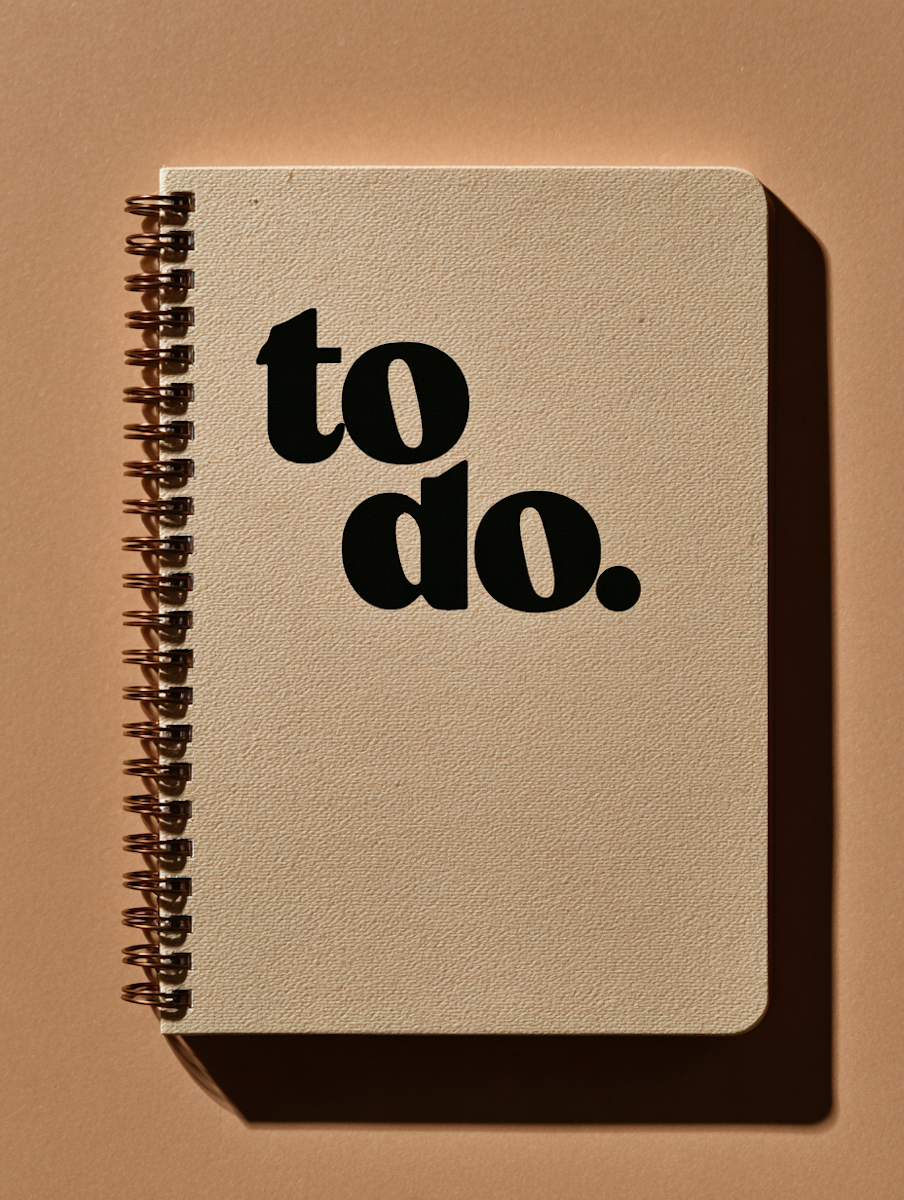
Under the NIS2 Directive, "checking the box" on security awareness is no longer an option. Your choice of phishing simulation provider—and the phishing provider checklist you use to validate them—is now a foundational control for demonstrating due diligence. Selecting a cheap or subpar platform isn't just a poor investment; it's a significant compliance liability.
How does NIS2 fundamentally alter the requirements for leadership? It introduces direct, personal accountability. This means management is now personally liable for failures in cybersecurity oversight.
This directive elevates your simulation vendor from a simple IT tool to a key partner in your compliance strategy. They are responsible for providing the technical capabilities and, most importantly, the audit-ready data to demonstrate your human risk program is effective.
This phishing provider checklist provides the essential validation criteria CISOs, CIOs, and HR leaders must use to validate a vendor's ability to meet rigorous technical and legal standard.
FAQs: NIS2 Liability and Due Diligence
What is the biggest change NIS2 brings to security training?
NIS2 shifts the goal from "awareness" (as a simple checkmark) to "due diligence." Management must now show evidence they are actively testing and mitigating human risk, not just offering an annual training course.
Why is a phishing vendor considered a NIS2 compliance partner?
Your provider supplies the essential, audit-ready data (like simulation performance, report rates, and risk scores) that you will use as evidence to demonstrate effective risk management to regulators.
Who is held liable for non-compliance under NIS2?
The directive places personal and direct responsibility on the "management bodies" (C-Suite and, in some cases, the Board of Directors) for failing to implement and oversee adequate cybersecurity risk-management measures.
How does choosing a specific provider reduce management's personal liability?
A strategic provider gives management the audit-ready reports (like resilience KPIs and risk scores) needed to prove they are actively overseeing and mitigating human risk, thereby demonstrating the "due diligence" required by law.
Core Technical Capabilities and Platform Features
The technical criteria in your phishing provider checklist must go far beyond email templates. The most vital capabilities are multi-vector simulation (QRishing, vishing) and, non-negotiably, deep integration with your Identity Provider (IdP). Without these, you cannot run a risk-based program, and you cannot demonstrate NIS2 compliance.
When evaluating a vendor, use this section of the phishing provider checklist to demand proof of their core platform features.
Multi-Vector Simulation (Beyond Email)
Your provider must simulate the threats your employees actually face. Standard email phishing is just the beginning. Ask for proof of:
- QRishing (QR Code): Can they generate and send malicious QR codes in emails to test this growing attack vector that bypasses many filters?
- Smishing (SMS): Are they able to conduct simulations via text messages to corporate or BYOD devices?
- Vishing (Voice): Do they have capabilities to simulate AI-driven voice calls or fraudulent voicemail alerts, which are increasingly used in sophisticated attacks?
Advanced Segmentation and Automation
Stop one-size-fits-all campaigns. A capable platform must allow you to segment users based on risk, not just department.
Ask the vendor: Can you create dynamic groups based on role (e.g., finance, C-suite), geographic location, past performance, or a calculated risk score?
Furthermore, can these campaigns be automated for year-round testing? NIS2 compliance requires continuous diligence, not a single "phishing test" in October. This automation is key.
The Critical Integration: Identity (IAM) for Risk Segmentation
This is a high-value item on your phishing provider checklist. While not always a hard compliance 'must-have,' native integration with your IdP (like Azure AD or Okta) is the ideal way to automate a true risk-based program.
This integration is not just for syncing your employee list. It is the most efficient way to pull foundational organizational attributes needed for the advanced risk segmentation that NIS2 audits will demand, at scale.
Other Integrations (LMS & SOAR): Nice-to-Have vs. Need-to-Have
When using your phishing provider checklist, be wary of vendors who lead with dozens of integrations.
- LMS (Learning Management System): While a connection for training records seems useful, a robust simulation solution should generate its own audit-ready training and performance reports.
- SOAR (Security Orchestration, Automation and Response): Connection to a SOAR for incident response is a bonus, but it's secondary to the platform's core function.
The industry itself is moving past "awareness and training" (which is what an LMS integration focuses on). As industry analysts at Forrester note, the market has evolved to Human Risk Management.
FAQs: Technical Features and Integrations
Why should my phishing provider checklist prioritize Azure AD integration over LMS?
Azure AD/IAM integration allows you to segment users by their actual risk profile (e.g., 'Finance' or 'High-Privilege Admin') at a scale, which is essential for NIS2's risk-based approach. An LMS integration just tracks if someone watched a video, not how they behave.
Do I really need QRishing and Vishing simulations?
Yes. Attackers are diversifying. Recent reports show a massive spike in QR code-based attacks because they bypass traditional email filters. Your training must evolve at the same pace as the threats.
What is "automation" in phishing?
Automation means the system can continuously run smaller, targeted simulation campaigns (e.g., new hires get a test in week one, finance gets a monthly test) without you manually launching each one. This demonstrates ongoing diligence to auditors.
Content Library Realism and Customization
A critical section of any phishing provider checklist is the evaluation of their content library; its quality directly determines the value of your entire program. If your vendor's library is full of generic, easy-to-spot emails, you are not testing resilience; you are just running a compliance drill. You are training your employees to spot your vendor, not real-world attackers.
Template Quality and Realism
Your employees are smart. They will quickly learn to identify the "style" of a lazy simulation. This creates a false positive of success, where your click-rate drops, but your actual human risk remains high.
During the demo, use this part of your phishing provider checklist to go beyond the "Top 10" templates and ask these critical questions:
- Realism & Localization: How often is the library updated with real, in-the-wild threats? Are the templates properly localized for different regions and languages (e.g., specific Spanish Agencia Tributaria scams vs. US IRS scams)?
- Threat Diversity: Does the library include templates that mimic the flawless, highly contextual, and persuasive nature of attacks based on AI-phishing?
- Immediate Feedback: What happens when an employee does click? Ideally, the platform should deliver contextual, just-in-time training that explains why that specific simulation was tricky, reinforcing the lesson at the moment of failure.
FAQs: Template Quality and Training Realism
Why are generic "package delivery" templates bad for training?
Because your employees have seen them a dozen times. They don't measure resilience to a sophisticated, targeted attack; they only measure the ability to spot a low-effort, known simulation.
What is an AI-phishing template?
It's a simulation that copies the style of generative AI attacks. These attacks lack the typical spelling errors and awkward grammar of old phishes and are often highly personalized, making them much more convincing.
What is just-in-time training?
It is the immediate, educational feedback an employee receives right after failing a simulation. This 'teachable moment' explains the specific red flags they missed.
Audit-Ready Reporting and Meaningful KPIs
For NIS2, the reporting section of your phishing provider checklist is the most critical for substantiating due diligence. If your vendor only talks about "click rate," their platform is obsolete. You must demand audit-ready reports that track resilience KPIs, such as "report rate" and "human risk score," to prove your program is working.
Beyond Failure Rate: Measuring Resilience
Focusing on the click rate is a 2018-era metric. It only tells you who failed. A mature, NIS2-compliant program measures resilience—the positive actions your employees take to defend the organization.
When evaluating a provider, demand to see these KPIs.

Audit-Ready Dashboards and Exports
This is non-negotiable for NIS2. When an auditor asks for proof of your program's effectiveness, "I'll get back to you" is the wrong answer.
You must be able to demonstrate your program's maturity on demand. Ask the vendor:
"Can I, with one click, export an audit-ready report (PDF/CSV)?"
This report must clearly show training completion records, campaign performance by segment, and, most importantly, measurable risk reduction over time. If a vendor cannot provide this, they are a compliance liability.
FAQs: Measuring Resilience and Audit-Ready KPIs
Why is "Report Rate" the most important KPI?
Because it shows your employees are moving from being a target to being part of your defense system. A high report rate is an excellent sign of a strong security culture, which is exactly what NIS2 auditors want to see.
What is a "human risk score"?
It's an advanced metric that combines an employee's click rate, report rate, training status, and even their defined risk profile (which combines behavior with organizational context set in the platform) to create a quantifiable score. This helps you focus resources on your most high-risk individuals.
What does "audit-ready" mean in the context of this phishing provider checklist?
It means the report is formatted for an auditor, not just a data scientist. It must be a clean, easily shareable file (like a PDF or CSV) that provides a clear, high-level summary of program activity, participation, and measurable risk improvement.
Is a low "Click Rate" enough to prove due diligence to an auditor?
No. A low click rate is an outdated metric and can be misleading. Auditors want to see resilience. A high "Report Rate" and a measurable reduction in the "Human Risk Score" are far more powerful evidence of a successful program.
Support, SLAs, and Total Cost of Ownership (TCO)
The final item on your phishing provider checklist should be TCO, as the advertised cost (or initial quote) of a provider is rarely the final price. A low per-seat cost often hides a high Total Cost of Ownership (TCO) through hidden fees for reporting, templates, or support. For CISOs in Europe, a provider's Service Level Agreement (SLA) and support model are just as important as the tool's features.
Support Model and SLAs
A great platform with terrible support is useless when you're facing an audit, making support a vital part of your phishing provider checklist. Before you sign, demand concrete answers on support levels:
- What is the specific support SLA? (e.g., 4-hour response time for critical issues).
- Is support EU-based and available in your language? This has significant implications for data residency and GDPR.
- What is the defined process for "false positives"? When an employee reports a real phish, mistaking it for your simulation, how does the solution help your SOC/IT team manage the triage?
Evaluating Total Cost of Ownership (TCO)
When evaluating the TCO on your phishing provider checklist, do not be fooled by a low per-seat cost. This is a common sales tactic. A platform that seems cheap often becomes expensive when you realize critical features are locked behind paywalls.
Ask your vendor for the full TCO. Get in writing:
- Are there one-time costs for implementation and IdP integration?
- Are premium templates (like AI-phishing or QRishing) included, or are they an add-on?
- Is API access or the "audit-ready" reporting module a separate fee?
- Does the cost scale predictably, or will you be penalized for success?
FAQs: Support Models and Total Cost of Ownership (TCO)
What is the most common hidden cost in a phishing platform?
The most common hidden cost is advanced reporting. Many vendors will offer "free" reporting that only shows click rates, but they charge a premium fee for the exportable, audit-ready dashboards that NIS2 compliance actually requires.
Why is an EU-based support SLA so important?
It ensures your provider is accountable under the same legal frameworks (like GDPR) that you are. It simplifies data processing agreements (DPAs) and guarantees your support team understands the specific compliance pressures of the European market.
What is the difference between per-seat cost and TCO?
Per-seat cost is just the license. Total Cost of Ownership (TCO) includes the license plus all other fees for implementation, premium templates, API access, and the internal staff hours required to manage the tool.
Conclusion: Your Provider is Your Partner in Due Diligence
Choosing a phishing provider is no longer just an IT purchase; it is a strategic compliance decision with C-level visibility. Under NIS2, your vendor is your partner in due diligence. Their platform must provide the hard evidence you need to prove to regulators and the board that you are effectively managing human risk.
This phishing provider checklist was designed to help you look past superficial marketing claims and validate what actually matters.
Use these criteria to select a true partner focused on measurable risk reduction and complete audit-readiness. Your ability to demonstrate due diligence depends on it.
FAQs: Strategic Takeaways
What is the core difference between a "vendor" and a "partner"?
A vendor sells you a tool and focuses on metrics like click rate. A partner integrates with your stack (like Azure AD) and provides the resilience KPIs (like report rate) and audit-ready exports you need to demonstrate due diligence to regulators.
Is this phishing provider checklist only useful for NIS2 compliance?
No. While it is built to address the specific liabilities of NIS2, these criteria (IdP integration, resilience KPIs, multi-vector testing) represent the benchmark for any mature security program, including those under DORA, ISO 27001, or other frameworks.
What is the single most important takeaway from this guide?
That the most critical takeaway is to, instead of just measuring failure (Click Rate), start measuring resilience (Report Rate). This shift is the single most important part of proving due diligence. Without it, you cannot perform the risk-based segmentation required for modern security and compliance, making every other feature secondary.
Phishing Provider Checklist: Key Questions Answered
Frequently Asked Questions


Ask for their "Report Rate" and "Mean Time to Report". A high click rate is bad, but a high report rate is excellent. It proves employees are actively participating in your defense, which is what auditors want to see.


While not a strict legal mandate, it is highly recommended. Using an EU-based provider simplifies data residency, data processing agreements (DPAs), and ensures they are accountable under the same legal frameworks you are.


Cheap providers focus on one metric: failure rate. Strategic providers integrate with your stack (IAM, SIEM), measure resilience (report rate, risk scores), and provide the audit-ready reports needed to prove due diligence to the board.


Attackers are no longer just using email. AI-driven vishing (voice phishing) and QR code phishing (QRishing) are two of the fastest-growing threats. Your provider must train your employees to defend against all attack vectors, not just one.











.jpg)

